Blog / Top 5 Tools To Convert Image To Text
Top 5 Tools To Convert Image To Text

In today’s digital era, the need for image to text conversion has become very important. Many documents, scanned pages, or screenshots contain valuable information that must be transformed into editable text for practical use. This process entirely relies on OCR (Optical Character Recognition) technology, which scans the image, identifies text, and converts it into machine readable data.
There are different online converters available around the internet that let you convert image embedded text into editable digital format. However, we decided to discuss the best selection that helps you to make this conversion easily.
5 OCR Tools for Image To Text Conversion:
Let’s explore the best online image to text converters for converting image files into editable text.
Imgtotext.net:
If you are looking for a reliable online image to text converter, this website is an excellent option. Its online tool utilizes OCR (Optical Character Recognition) technology to extract text from images and convert it into editable digital formats. You can convert scanned documents, receipts, invoices, handwritten notes, pdfs, and more into editable textual formats. No huge human intervention is involved, just drag and drop your files to make instant conversions.
Features:
- Several options are available for uploading files.
- A highly secure and protected platform.
- Free and without any charges.
- Supports a wide range of different languages.
- User-friendly interface.
Card Scanner:
Card Scanner is a widely recognized online platform that facilitates the text extraction of images with its best image to text converter. Utilizing OCR technology, it extracts text from images or scanned documents and converts it into editable text formats. This website is revealed as the perfect and complete OCR suite for many organizations and businesses.
Features:
- Multiple import and export image formats are available
- It is freemium.
- Multiple languages supported.
- Highly accurate result.
- Extract text from blurry pictures.
The Online Converter:
This platform offers an image to text converter powered by advanced OCR technology that helps extract text from images instantly. Just upload an image, and the tool converts it into editable text within seconds. The extracted text can be easily copied, edited, or searched for quick access to important information. This platform also includes other online OCR tools for text recognition and extraction.
Features:
- Processes quickly and efficiently.
- Works with many different languages.
- Keeps data safe and private.
- User friendly interface.
- Allows text editing to fix errors.
OCR2EDIT.com:
As the name reveals that this platform entertains you with OCR-based image to text conversions. It is one of the best online tools that works to extract text from scanned documents, images, screenshots, handwritten notes, and more.
Features:
- User-friendly interface
- Completely secured and protected platform.
- It is Freemium.
- Accurate result.
- Support Multiple image formats.
Adobe Acrobat:
Adobe Acrobat offers an image to text converter that uses OCR (Optical Character Recognition) technology to extract text from images and scanned documents. It allows users to convert files into editable text formats.
Features:
- Multi-language support.
- Handy interface.
- High accuracy.
- Support multiple formats.
- Batch processing.
Conclusion:
Converting image to text is crucial for accessing and editing important information. The tools we reviewed—imgtotext. net, Card Scanner, and others are using OCR technology to provide reliable solutions. Each tool offers unique features, including multi-language support, user-friendly interfaces, and secure data handling. Whether you need a quick online converter or a more advanced option, these tools simplify the process of turning images into editable text, making it easier to work with various documents.
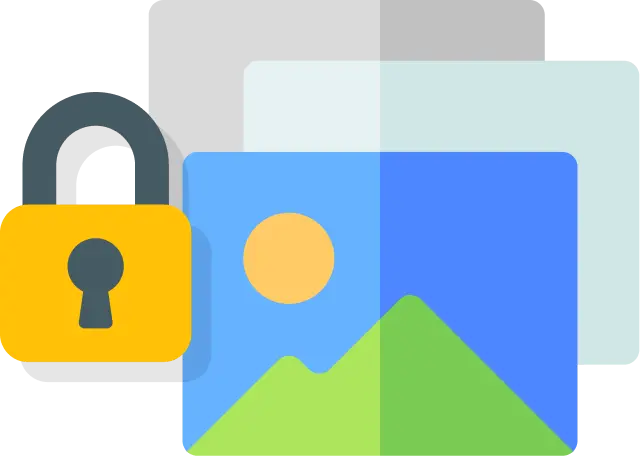


 Upgrade
Upgrade

