How to Convert Word to JPG?
Follow these steps to easily convert word (doc/docx) into jpg image:

Upload your Word file.

Click on the “Convert” button to start the word to image conversion.

Click on the “Download” button to save your converted jpg image.
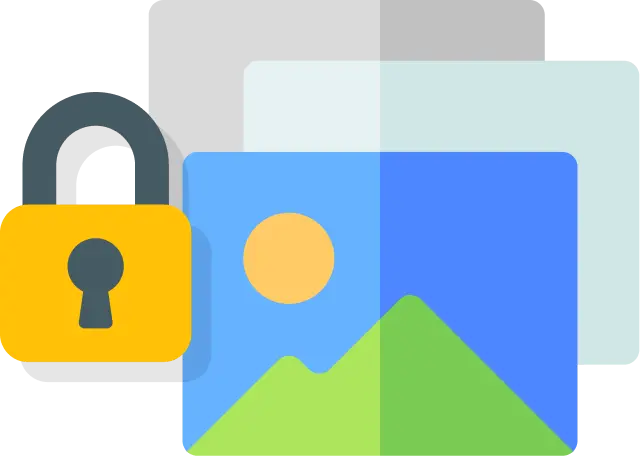


 Upgrade
Upgrade

