 Security at Its Core
Security at Its Core
|
Your privacy is of utmost concern, our converter ensures the confidentiality and integrity of your both uploaded images and converted text files. |
 Multiple Uploads
Multiple Uploads
|
Users can quickly extract text from images using different options on our picture to text converter, including uploading directly from the device, drag and drop, adding by URL, copy & paste, and importing from |
 Access from Anywhere
Access from Anywhere
|
Initiate and manage text extraction from images or scanned PDF files regardless of the operating systems (Windows, Linux, Mac) and devices (Android, iOS, Tab,) and more. |
 Copy to Clipboard
Copy to Clipboard
|
Copy the accurately extracted text with a single click by using this online OCR text extractor. Once text is copied to clipboard, you can paste it to other apps, emails, or documents for the ease of accessibility and sharing. |
 Photo to Text in Batches
Photo to Text in Batches
|
Save time and effort and let this photo to text converter process numerous images at once into editable text formats. It ensures a seamless and efficient image to text conversion experience. |
 Accurate Text Extraction
Accurate Text Extraction
|
Our image text extractor ensures the utmost accuracy while extracting text from images & PDFs. Using OCR technology to preserve the integrity of your textual content while converting image to text online. |
 Multiple Import Formats
Multiple Import Formats
|
Lets you import different file formats including: png, jpg, jpeg, gif, jfif, webp, bmp, heif, heic, and pdf. Use this photo to text converter and let it copy text from these all file types for free. |
 Multiple Export Formats
Multiple Export Formats
|
No matter whether you prefer plain text for simplicity, a Word document for editing, or another compatible format, this photo to text converter ensures instant text saving. |
 Price
Price
|
It's a completely free tool that allows you to extract text from multiple images or documents without the need to purchase any subscription. |
 Translate to
Translate to
|
Allow translation for the extracted text into over 100 languages, this breaking down the language barriers and enhancing global communication. |
 OCR Languages
OCR Languages
|
Arabic, Japanese, Sanskrit, Chinese, English, Korean, Hindi, Russian, Marathi, Thai, Urdu, Hebrew, Gujarati, Malayalam, Tamil, Kannada, Sinhala, Telugu, Georgian, German, Nepali, Vietnamese, Bengali, French, Greek, Bulgarian, Khmer, Spanish, Turkish, Persian, Punjabi, Assamese, Ukrainian, Farsi, Amharic, Polish, Burmese, Gujrati, Italian, Romanian, Tibetan, Latin, Mongolian, Dutch, Swedish, Macedonian, Portuguese, Hungarian, and more. |














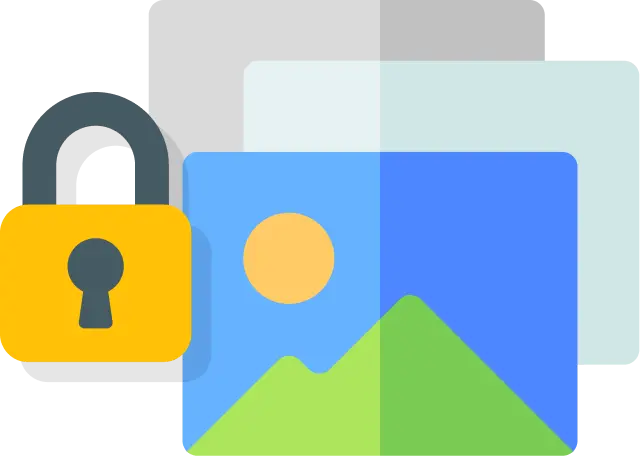


 Upgrade
Upgrade

