How to Convert Word to Text?
Using this tool only involves three simple steps. Navigate with them and convert word to txt online:

Upload your Word document file.

Click “Convert” to start the conversion

Download the output as a txt (notepad) file
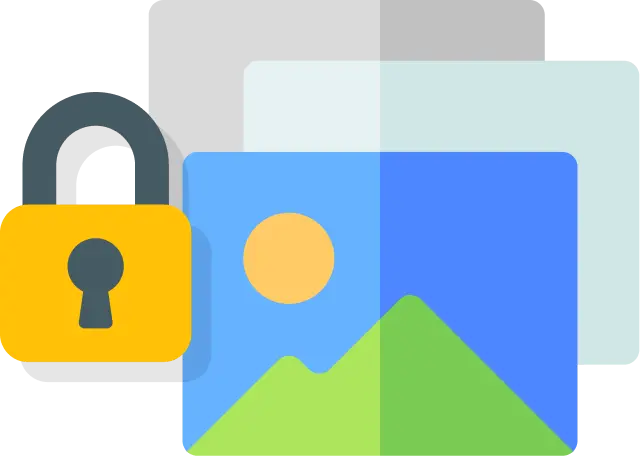


 Upgrade
Upgrade

