How To Convert JPG To Word?
You can convert jpg to word docx format by following these few simple steps:

Upload JPG images into this image to word converter

Click on the “Convert” button.

Click on the “Download” button to save your converted word docx file.

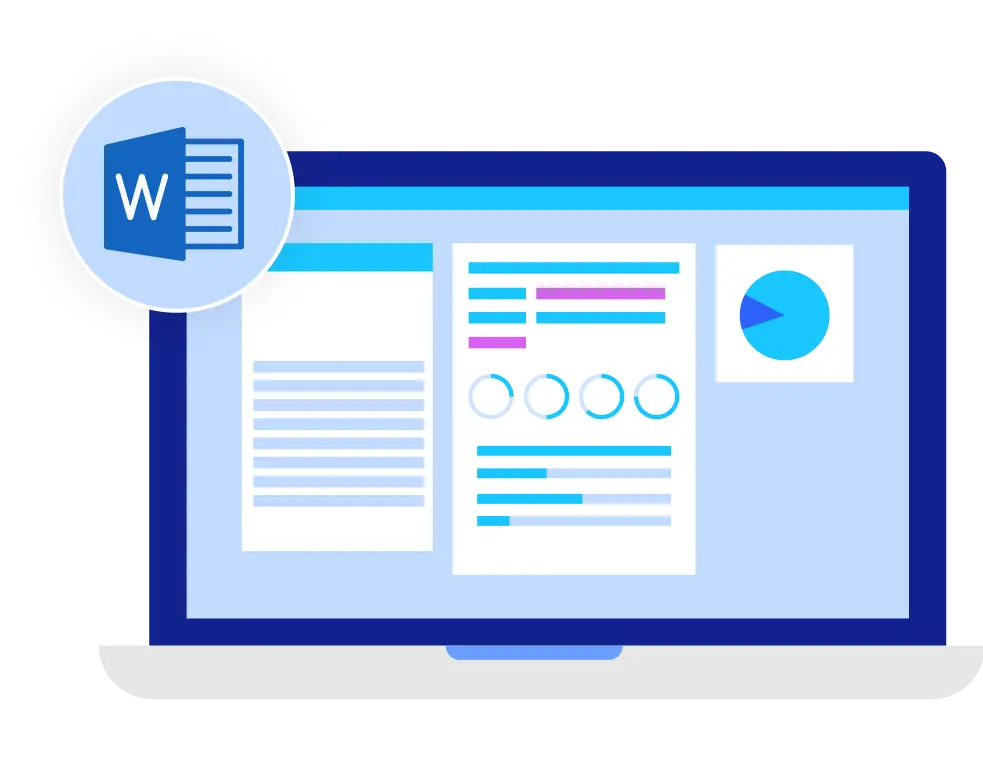
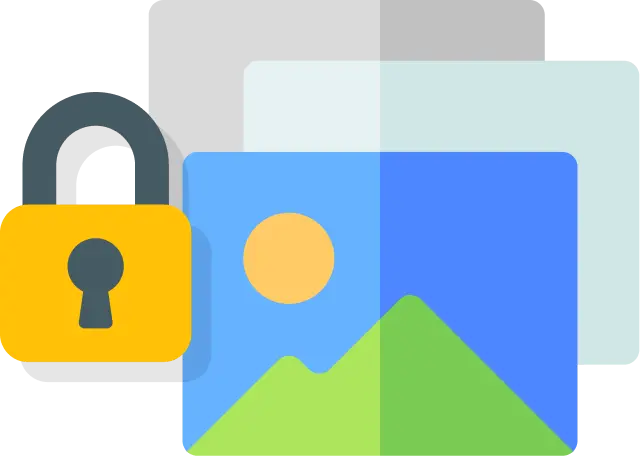


 Upgrade
Upgrade

