Blogs
Top 5 Tools To Convert Image To Text
In today’s digital era, the need for image to text conversion has become very important. Many documents, scanned pages, or screenshots contain valuabl...
How OCR Works: From Image to Editable Text
Technology has changed the way we handle information. One of the most practical innovations is OCR (Optical Character Recognition). You can easily tra...
How to Turn Image into Excel Spreadsheet Online?
We deal with lots of images in our daily routines, and some of them contain very important information in the form of tables, charts, or lists. So, wh...
How to Extract Text from Images and Scanned Documents Online
We need to deal with lots of images daily, and some of them include important information in the form of text. Extracting that text is a very difficul...
Imgtotext.net: The Best OCR Tool to Convert Image to Text Online
We have to deal with lots of images nowadays, and some of them contain really important information in the form of text. When we try to manually write...
How to Copy Text From Image?
Sometimes text is locked inside images, screenshots, scanned documents, or videos, which makes it hard to copy or edit. So, extracting text from image...

.png)
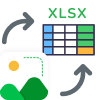

.webp)
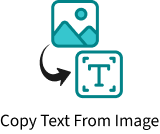
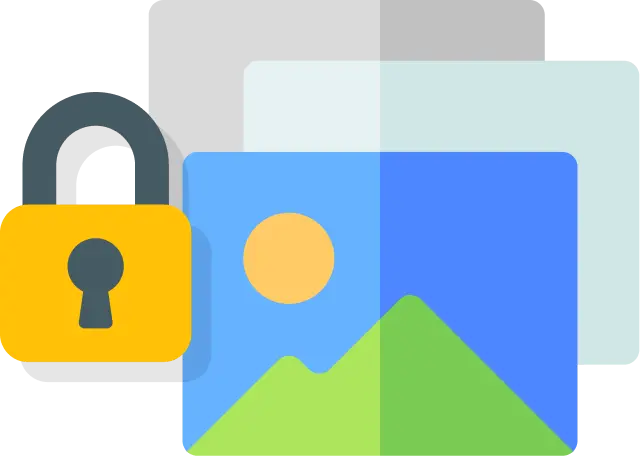


 Upgrade
Upgrade

