Blog / How to Turn Image into Excel Spreadsheet Online?
How to Turn Image into Excel Spreadsheet Online?
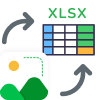
We deal with lots of images in our daily routines, and some of them contain very important information in the form of tables, charts, or lists. So, when we need to extract that information in order to edit and change it, it becomes a really boring and time-consuming task with manual typing.
The online JPG to Excel converter helps you to solve this problem. This tool only requires the photo from which you want to extract the information, and that’s it. It then converts all the tables, charts, and lists into editable Excel spreadsheets. If you haven’t used this tool before, don’t worry! We have discussed the complete process below on how you can easily turn an image into Excel format.
Why Convert Image to Excel?
You convert images to Excel when you want to use formulas, sort rows, or keep records in a searchable format. A picture of a receipt, a printed table, or a screenshot becomes useful data once it becomes a spreadsheet. Converting also reduces manual errors and speeds up tasks like budgeting, reporting, or class work. Some tools preserve the table structure as well, so you need to spend less time fixing the layout and more time using the data.
How to Convert Images To Editable Excel Spreadsheets?
We have included the step-by-step process on how you can convert JPG to Excel.
Step 1: Access the Online Converter:
There are many converters available online that offer the same conversion service. You can also access our dedicated image to Excel converter, as it gives you precise and qaulity results with a couple of clicks. This converter performs all the conversions by using advanced OCR technology.
Step 2: Upload Your Image
When you open the tool, simply upload the image from which you want to extract the information. The image to Excel tool by imgtotext.net support almost all popular formats like JPGs, PNGs, and TIFFs. You can also open the converter on your smartphone, which helps you perform the conversion on the go.
Step 3: Initiate the Conversion
When the file is uploaded successfully, it normally takes a few seconds, then press the Convert or Extract button to start the conversion process. The JPG to Excel converter uses its advanced OCR technology and recognizes the words, tables, and layout in the image. All this process happens in just a few seconds, and you will receive your new converted Excel sheet.
Step 4: Download Your Excel File
Once the tool shows you the converted file, you will see a download button there. So, press the Download button to save the sheet to your device. Now, you can copy or use this file in Excel and edit or update the information as per the requirements.
Tips for a Smooth JPG to Excel Conversion
Image Quality Matters
- The quality of the image matters a lot. If you upload the image with unclear or blurry text, it might confuse the tool. This way, you can’t get the best results. So, always prefer a good quality image with clear text.
Check for Data Alignment
- When you open the converted Excel sheet, make sure that each row and column has converted with the correct alignment or not. If you find any small errors, fix them right away to prevent future problems.
Crop and Straighten Before Uploading
- It has been noticed that some converters struggle to give accurate results, especially when the input images are angled or skewed tables. In these scenarios, straighten the image before uploading it into the converter. This helps you get better results.
Use Trusted Tools for Sensitive Data
- If you are dealing with sensitive or private data, carefully pick the converter that clearly mentions privacy and deletion policies. Since our tool clearly mentions all the privacy policies, and automatically deletes your files and data from servers after you download them.
Let’s Wrap Up!
Converting an image to an Excel spreadsheet is not a difficult task anymore. With the help of online tools like our image to Excel converter, you can easily convert photos of tables, lists, or charts into editable spreadsheets. This way, you can easily save a lot of your time and get the ready-to-use data in Excel without any mistakes. Just follow the steps we mentioned in the above article that are upload your image, start the conversion, and download your file.
To get the best results, you need to make sure that the input images are clear and well-aligned. So, if you follow these steps, you will get accurate results every time, which will improve your overall productivity.
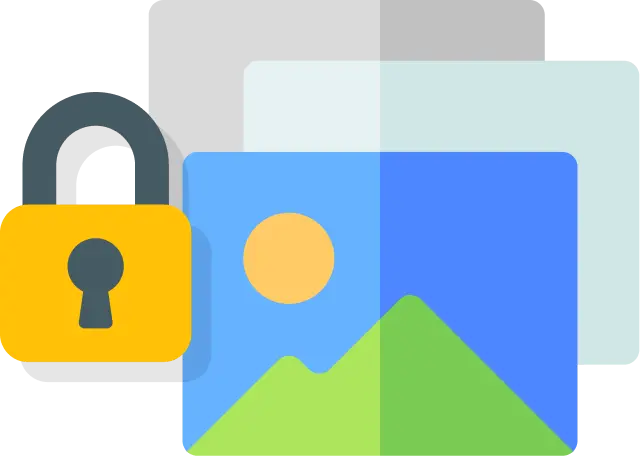


 Upgrade
Upgrade

