How to Convert Text to RTF?
Use our text to rtf converter to turn text into rtf format online:

Upload your text (.txt) notepad file

Click on the “Convert” button to begin the process

Download the converted .rtf file instantly
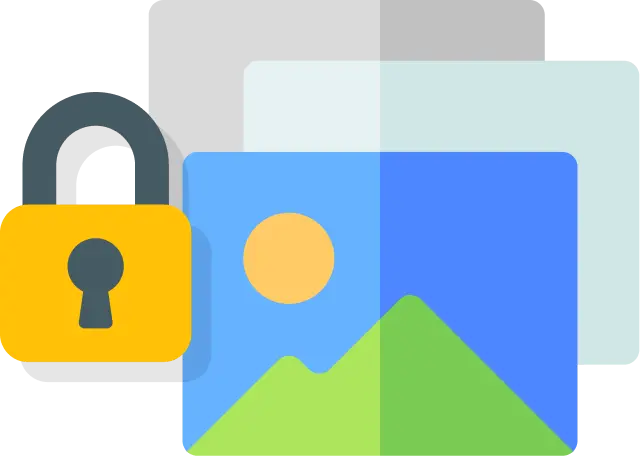


 Upgrade
Upgrade

