How to Convert JPG to SVG Online?

Click the “Upload” button to add an image or simply drag & drop it

Click the “Convert” button to begin processing.

After conversion, click the “Download” button to save your converted SVG file.





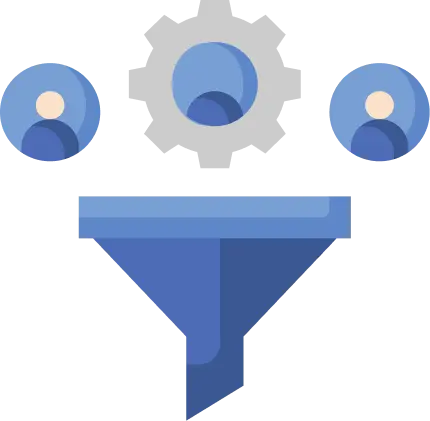








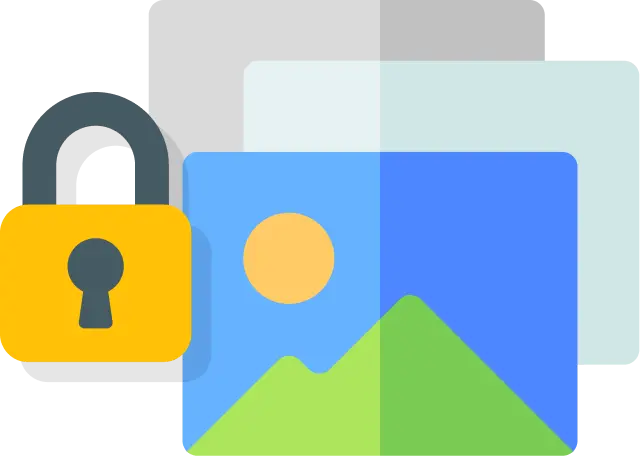


 Upgrade
Upgrade

